Set up Route 53 DNS with static hosted site in S3
Introduction
Here’s a quick rundown on how to set up Route 53 to work with a statically hosted site in S3.
Amazon Web Services also doesn’t charge anything for alias queries to AWS resources which is also pretty nice.
It’s not the most complex thing in the world so let’s continue.
Things You’ll Need
- S3 Bucket
- Route 53
- Domain name
Creating a Record Set
Select the Route 53 console within the AWS dasboard.
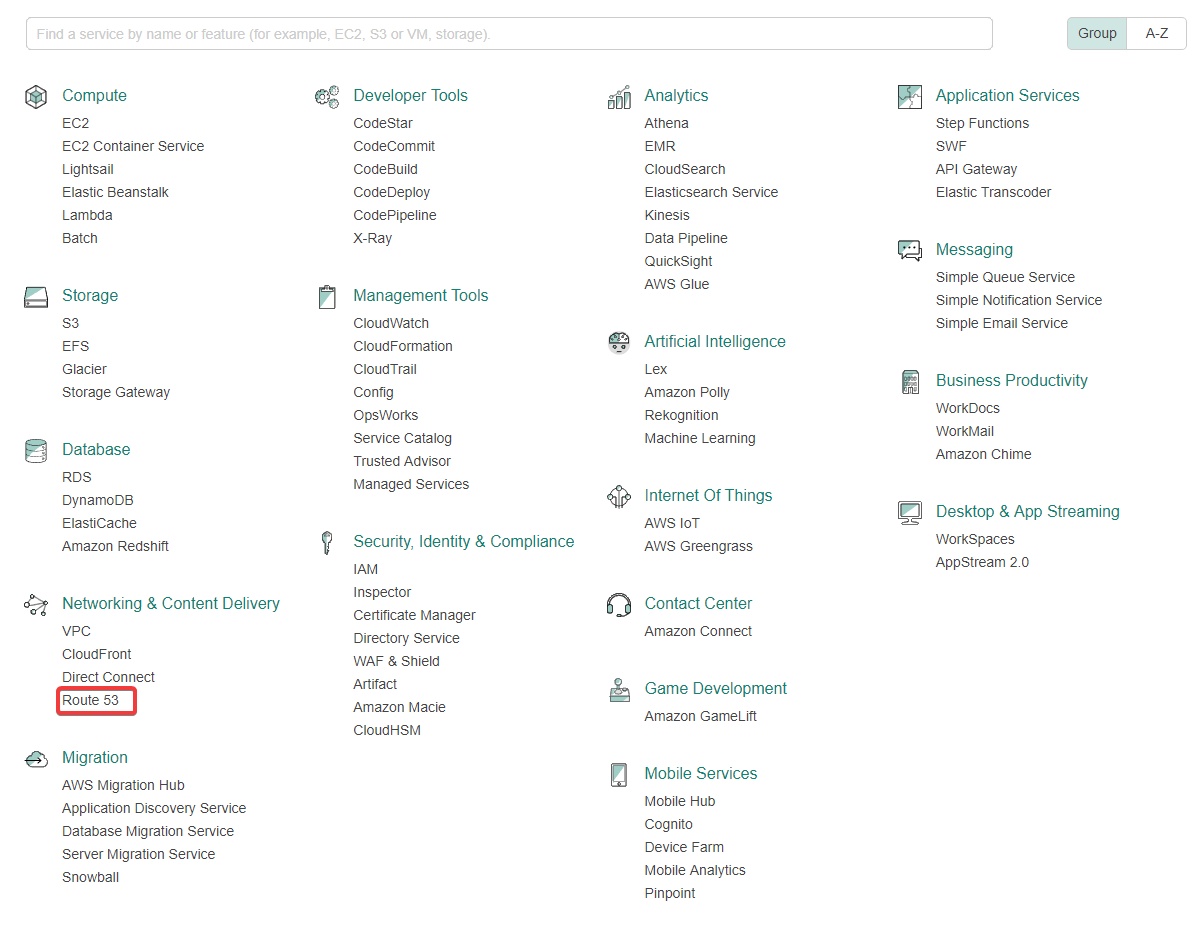
Then navigate to the Hosted zones on the console’s left navigation bar, select your corresponding domain within the dashboard, and select Create record set.
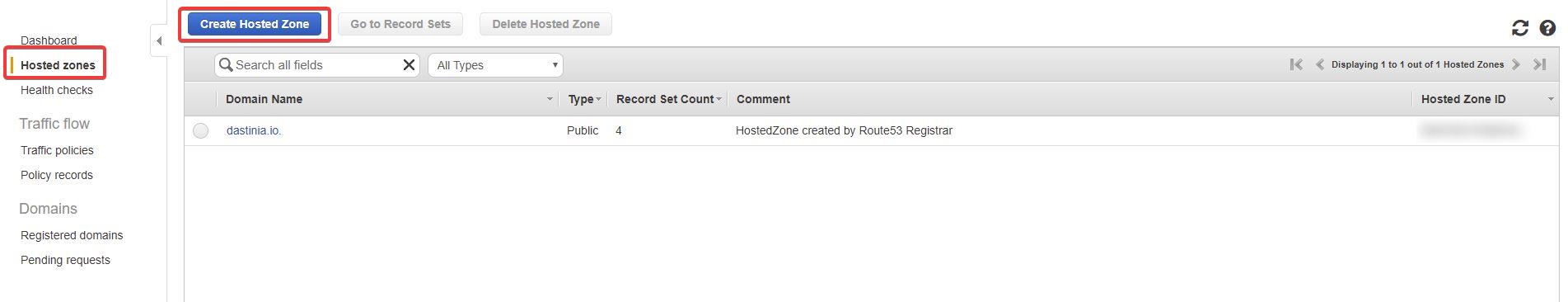
For the name you can leave it blank, (which will point it to the root of your domain) eg. dastinia.io. Or you may specify the name like a subdomain.
Select: A - IPV4 address for Type.
Select: Yes to making it an alias.
Alias Target: There will be a section within the S3 website endpoints that will populate an endpoint entry for your S3 hosted sites. Select the S3 bucket with the name you set for the name section. You can also manually specify the S3 endpoint for the bucket. For example, if your S3 bucket is located within the us-east-1 region, you would specify s3-website-us-east-1.amazonaws.com as the alias target.
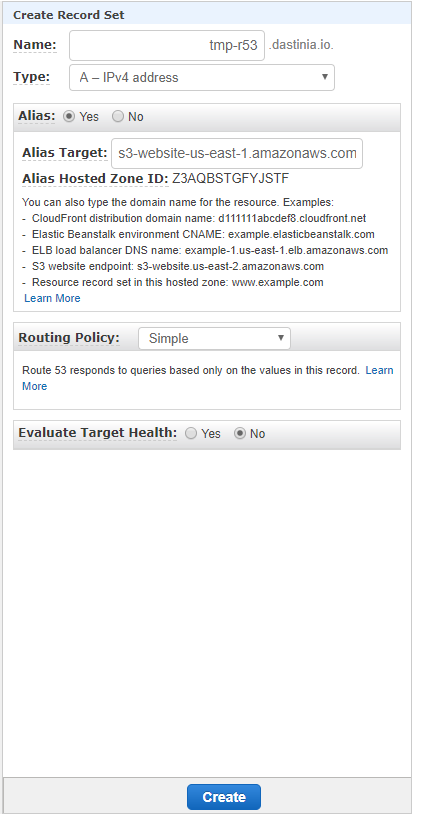
Click Create and you’re set.